
Check the options
Check any of these main options for them to apply to your user:
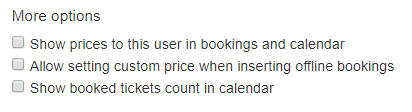
Permissions
You may assign different types of permissions to your users:
Allow adding bookings to closed events
You may allow your users to add bookings to closed events (manual overbooking).
 Warning: enabling this feature could cause your user to overbook your service/s. Recommended only for experienced users.
Warning: enabling this feature could cause your user to overbook your service/s. Recommended only for experienced users.Lock / Unlock numbered seats
For those customers working with the auditorium feature who would like their agents to lock or unlock seats for logistics conveniences.
Edit and delete bookings
This permission will allow your user to edit or delete bookings.
Allow check-in
With this feature, you will give your users permission to register the check-in of a booking.
Edit client data
By activating this permission, your users will be able to edit customer data.
Edit the number of tickets
With this function you allow your users to edit the number of seats available on the reservations.
Edit date and time
This permission will allow your user to be able to edit or delete a booking.
Delete a booking (not permanently)
By activating this option, you will give your users permission to delete bookings to free up seats, but they will not be able to delete them permanently.
Hide the Daily and Monthly tabs from the back-office calendar
With this function, the agent will only be able to access the Widget and Gift Voucher view (in the Calendar tab) to insert bookings. Also, a subfunction called Need to pay to insert booking will appear.
 Warning: If you want to activate the option Need to pay to insert booking, you will need to check the option Show prices to this user in bookings and calendar.
Warning: If you want to activate the option Need to pay to insert booking, you will need to check the option Show prices to this user in bookings and calendar.Hide the Gift voucher tab from the back-office calendar
By activating this function, the agent will only be able to access the Widget view (in the Calendar tab) to insert bookings.
Manage booking payments
This permission will allow your user to manage payments for each booking.
Booking status
Enabling this permission allows you to predefine which types of booking status a user will be able to select when inserting or editing a booking.
Request payments by email
This feature will allow your user to collect payments by sending an email with a payment link from the bookings. More info here.
Limit services access
Here you have the option to limit the services the user has access to. You can either write the services they are allowed to view (top) or write the services they are not allowed to see (bottom.) Write the service ID no. (P1, P12, P4,...) separated by commas.

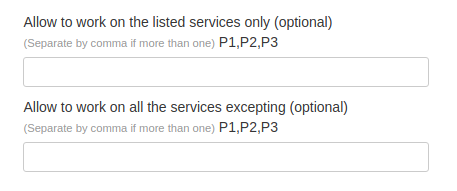
Comments
0 comments
Please sign in to leave a comment.