If your user has several companies associated with your account, then you may swap between companies as needed. To do this, follow these easy steps:
Step 1
Log in your TuriTop account and click on your user's icon in the upper right corner of your screen.
Step 2
Once all user associated companies appear, click on the "Change" button of the company you would like to swap to.
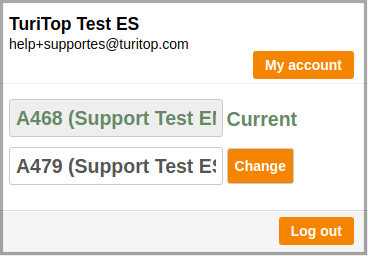
 Advice: you'll know the whole which company you're using because there will be a company identifier right below your user icon (also known as short id) in the upper right corner of your screen.
Advice: you'll know the whole which company you're using because there will be a company identifier right below your user icon (also known as short id) in the upper right corner of your screen. 
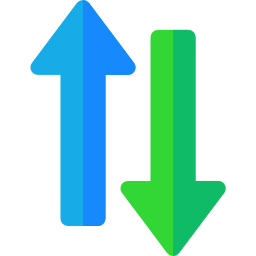
Comments
0 comments
Please sign in to leave a comment.