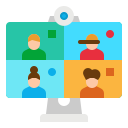
Video meetings were once used by large enterprises only, but now it has become a mainstream method of communication and collaboration for organizations of all sizes in almost every industries.
How to set up a Google Meet link with TuriTop?
In TuriTop you can create a Booking Calendar so that your clients can book an appointment with you depending on your availability. The easiest way to send them a video call link is by adding it to the Confirmation Email.
We're going to show you how to create a link on Google Meet and add it to your Confirmation Emails. This explanation will also be applicable to other types of video conferencing apps.
Google Meet
1/ Go to meet.google.com:
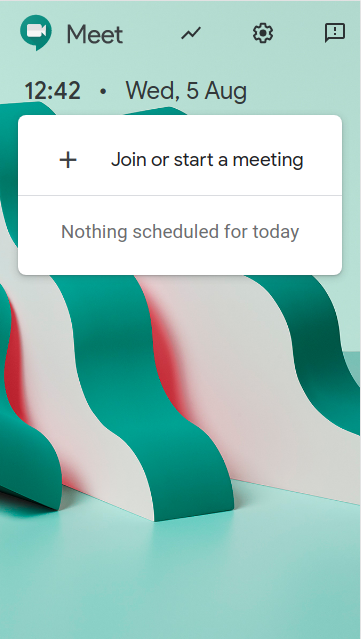
2/ Then, click on Join or start a meeting and type a nickname or leave it blank and click on Continue.
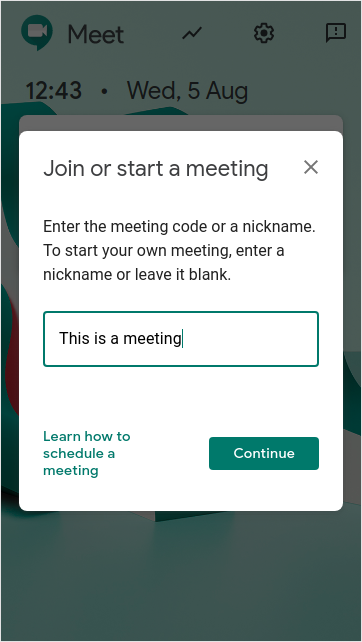
3/ Copy the link generated.
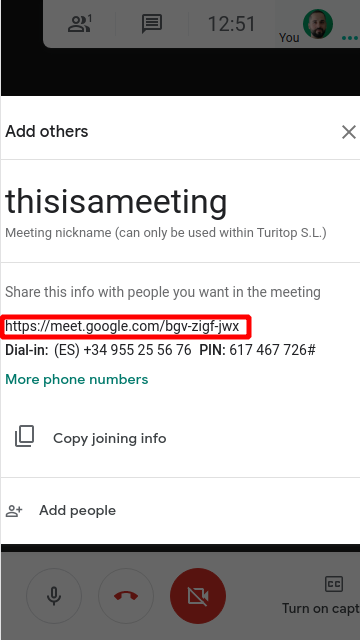
4/ Finally, paste it en your "Booking Email" as a link.
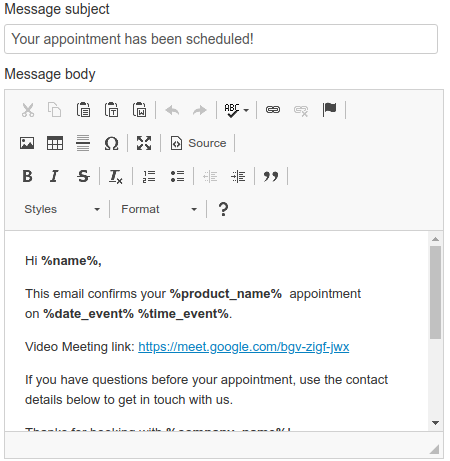

Comments
0 comments
Please sign in to leave a comment.