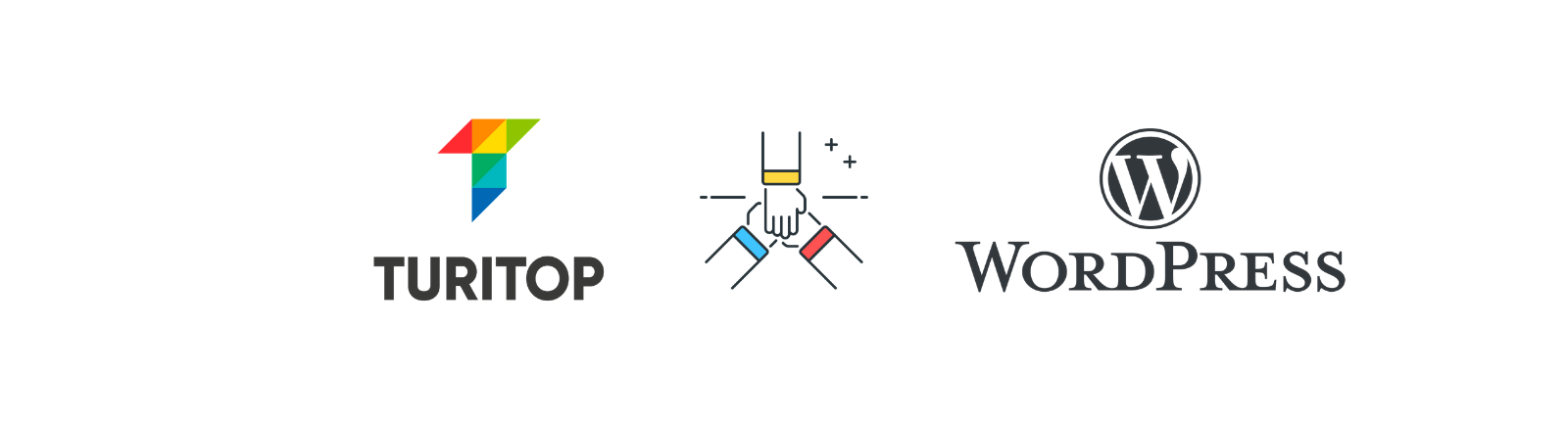
We all need a helping hand sometimes. It could be that you need help installing our Widget or Plugin. For this, we need access to your WordPress administration panel.
Adding a user with administrator rights in WordPress is fairly easy. Just follow these steps:
- Log in to your WordPress website.
When you’re logged in, you will be in your ‘Dashboard’.
- Click on ‘Users’.
On the left-hand side, you will see a menu. In that menu, click on ‘Users’.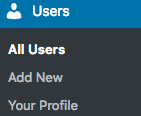
- Click ‘Add New’.
Across the top, click the ‘Add New’ button.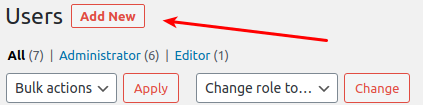
- Fill out the form and set the role to Administrator.
If you’re creating the account for us, please DO check ‘Send User Notification’.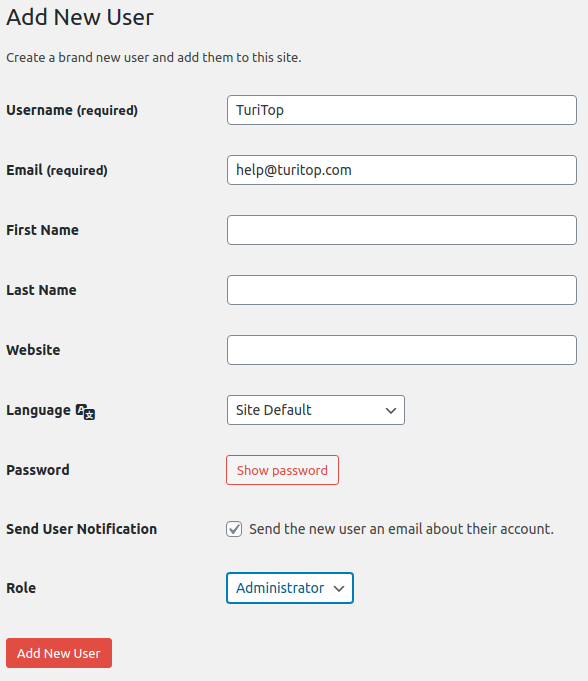
- Click ‘Add New User’.
At the bottom of the form, click the ‘Add New User’ button.
Please do not include any password in your email to us. We will use the password reset feature to generate a password for our use and don’t forget to delete the account after your question has been answered!

Comments
0 comments
Article is closed for comments.