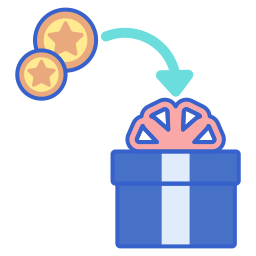
To manually redeem a Gift Voucher from your back-office, head to your TuriTop's control panel >>> Bookings tab.
On the Gift Voucher you'd like to redeem, click on the ![]() button:
button:
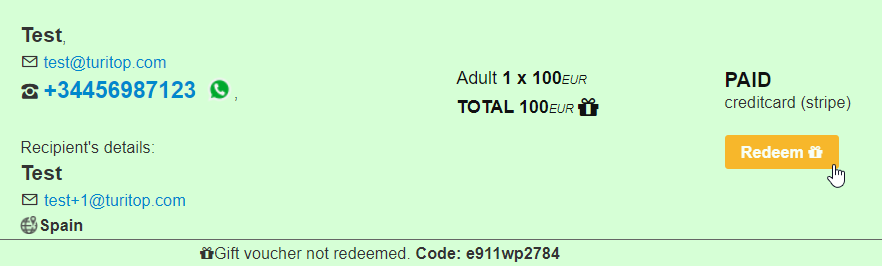
You'll be redirected to a calendar in which you will be able to select a date and a time to redeem the voucher. Fill in the fields (mandatory):
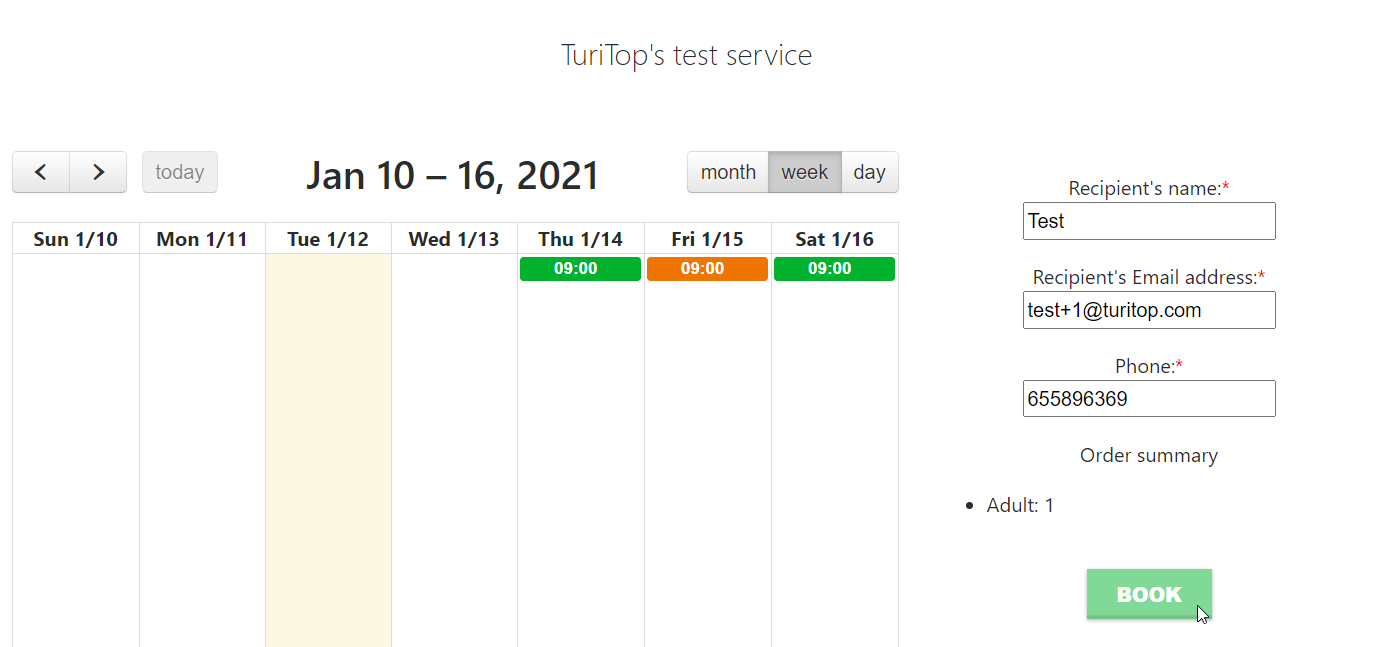
Once the voucher has been redeemed, it will be indicated in the lower part of the booking:
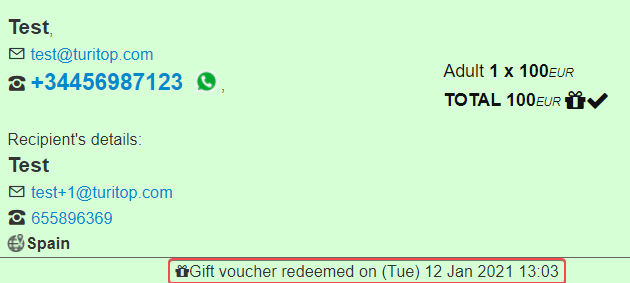

Comments
0 comments
Please sign in to leave a comment.