
Drupal is a free, open-source web content management platform for content, community, and e-commerce. Depending on the needs of your business you might need a booking software to manage your bookings.
Step 1: find the widget code
Log into your TuriTop account, go to the Services Tab and click on the service that you want to embed on your Drupal website. Copy the following codes (Widget code and Global code in the same order):
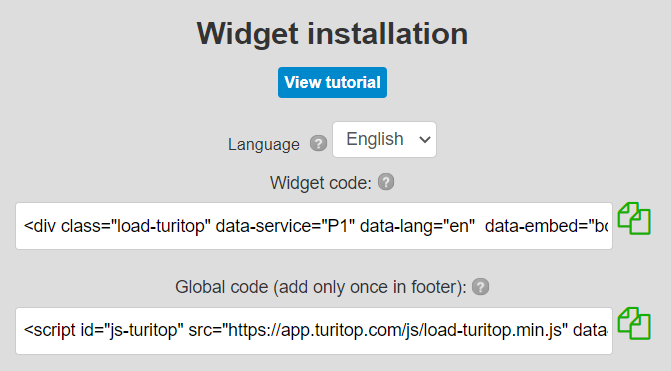
Step 2: add the Widget and Global codes
- Firstly, log into your Drupal administrator panel and locate the Footer of your website. Then, change Text format to Full HTML, click on Source, and paste the Global code as shown in the picture below. Hit Save.
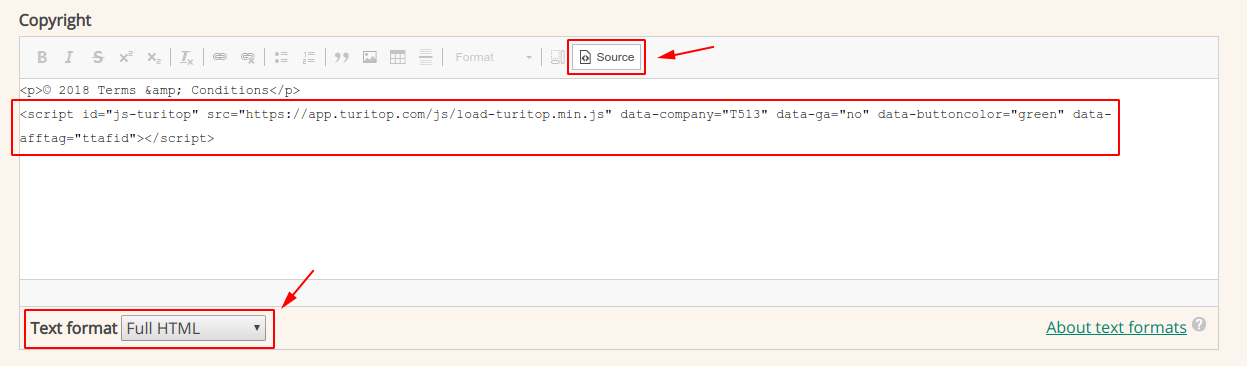
- Finally, go to the article or product page on which you want to display the booking widget, do the same steps as explained in the previous point, and paste the Widget code as shown in the picture below.
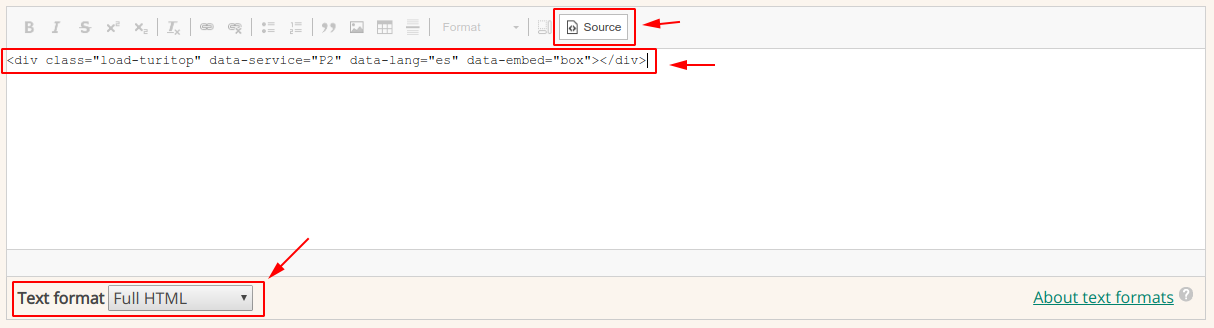
- Then, click Save. You should see your widget appearing where you placed it.

Comments
0 comments
Please sign in to leave a comment.