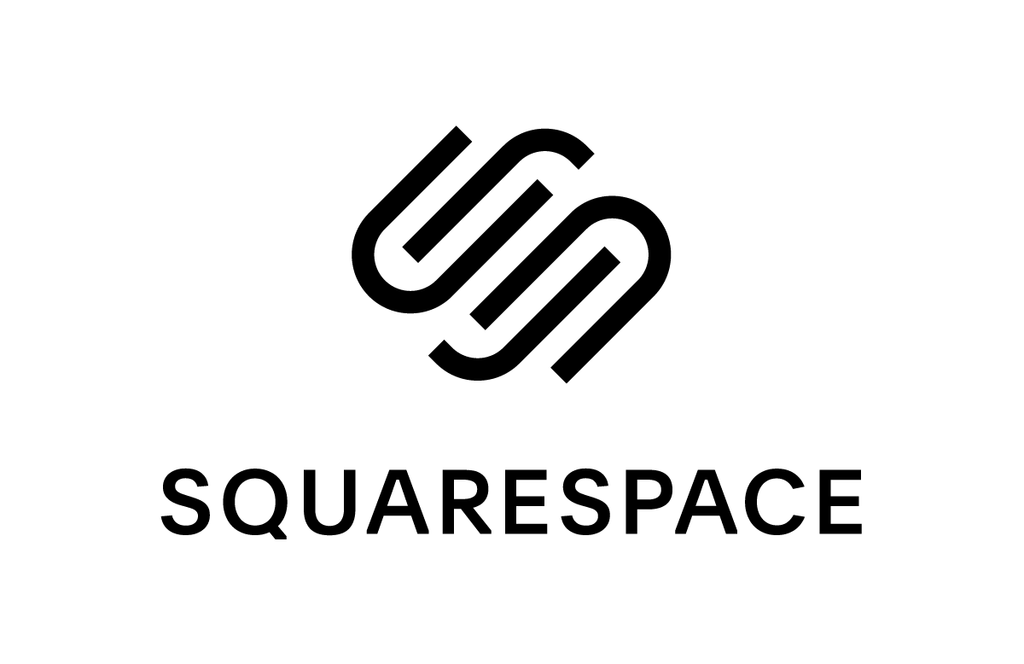
1. Login to your SquareSpace page.
Then follow this path: Settings >>> Advanced >>> Code Injection >>> Footer
2. Install TuriTop Global code.
Click here to know where to get the global code.
Then copy and paste the code inside the footer of your website on Squere Space.
3. Install TuriTop service code (widget, button, multi service, gift voucher)
Click here to know where to get the widgets codes.
Then copy and paste the widget code in any place of your website.

Comments
0 comments
Please sign in to leave a comment.