Price Variations
Price variations are similar to discounts, but they are extremely useful if you have different prices by season or any other occasion. For example, in the summer your tickets are more expensive than in the rest of the year. Setting it up is easier than setting up a discount.
Step 1: Go to ''Pricing and Discounts''
Go to your service from your admin panel: ''Services'' >>> Your service (P1, P2, P3, ...). Once there go to the section ''Pricing and Discounts''.
Step 2: Add Price Variations
Choose ''Add'' >>> ''Price Variation''.
Step 3: Add the amount of each ticket
You have the option of different price per ticket or subtract from the final price, in the same manner as discounts.
Step 4: Choose the ticket that will have the price variation
Select the ticket type you want to apply the price variation to or select apply to all ticket types.
Step 5: Select the time frame
Select the time frame that this price variation will be applied to. Choose the date where it begins and the date where it ends. You will have the same options as in discounts for hour range, simple event and weekdays. Additionally, you'll be able to set up all the time period variations, explained above.
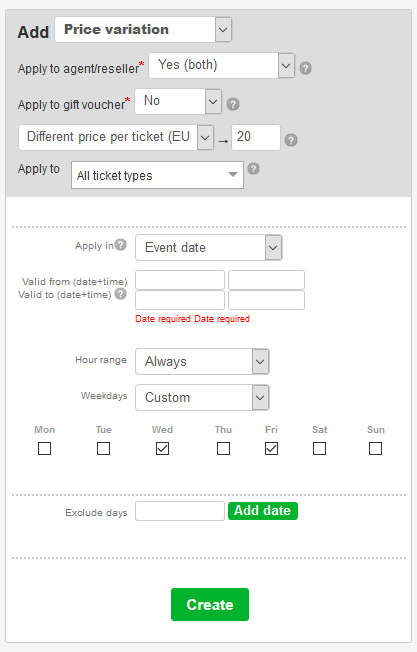
 Keep in mind: For the time being price variations and discounts cannot be edited in your online booking system. You will need to delete and add new ones if you want to change them.
Keep in mind: For the time being price variations and discounts cannot be edited in your online booking system. You will need to delete and add new ones if you want to change them.

Comments
0 comments
Please sign in to leave a comment.