To change booking statuses, go to your Bookings tab and edit it:
Explaining the booking colours
Green 
Booking confirmed, the partial or total payment received (depending on the configuration of each service).
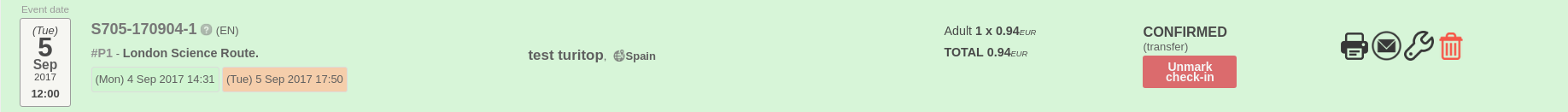
White 
Pre-Booking , when the payments are confirmed, it will change to green colour. If after 30 minutes the booking hasn't been paid, the booking will be autodeleted and it will change to a grey colour.

Lilac 
Free booking, can be due to an unpaid booking, to a promo code of 100% or because it will be paid on arrival.
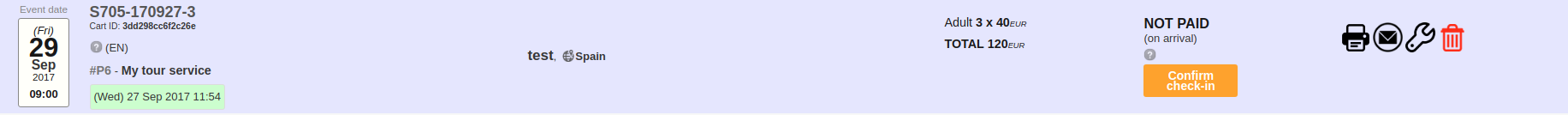
Yellow 
Manual bookings (back office) and/or made from Viator (when Viator's integration is enabled).
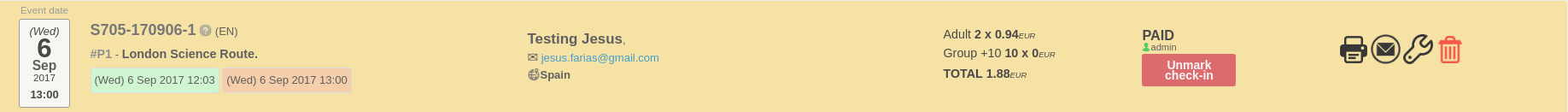
Pink 
Stripe or PayPal bookings that have been canceled or refunded.
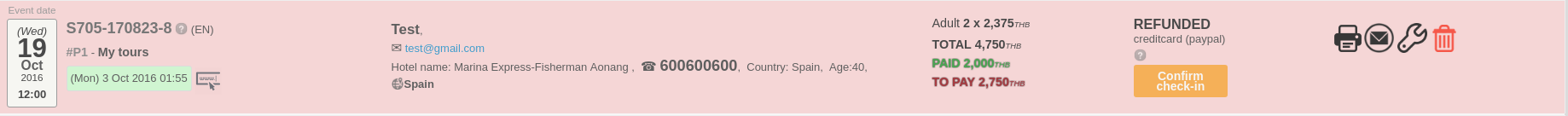
Red 
Bookings deleted manually.

Grey 
Pre-booking deleted to free seats.

Green with a red border 
Booking pending of payment, the customer made the payment but the booking hasn't been confirmed.
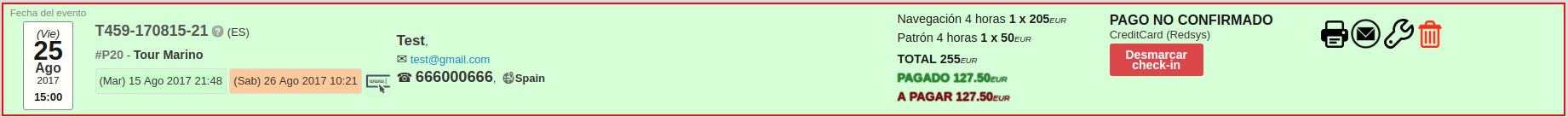

Comments
0 comments
Please sign in to leave a comment.