
To connect ecomm365, you need to send an email to integration@ecomm365.com, sending your company's name and the "Merchant payment URL", which you will find under Company >>> Receiving payments >>> ecomm365 >>> Merchant payment URL.
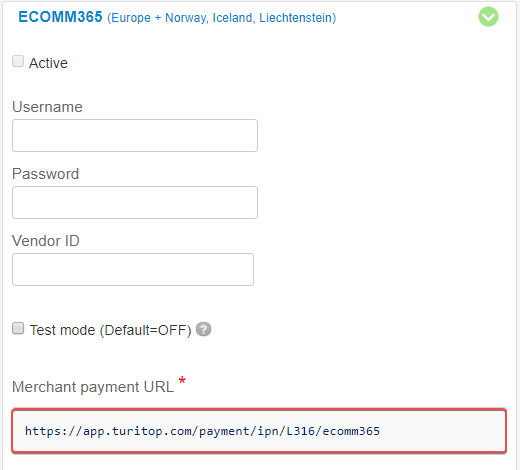
Once you get a response, you will get a username, a password, and a Vendor ID. These fields must be filled under Company >>> Receiving payments >>> ecomm365. When finished, click on "Active.
 Keep in mind: if you are required to make tests, just activate the test mode and make a test purchase. When done, don't forget to deactivate the test environment in order to receive live payments.
Keep in mind: if you are required to make tests, just activate the test mode and make a test purchase. When done, don't forget to deactivate the test environment in order to receive live payments.

Comments
0 comments
Please sign in to leave a comment.