
 Keep in Mind: Our Bizum integration is through Redsys.
Keep in Mind: Our Bizum integration is through Redsys.Any merchants interested in offering payment with Bizum, should consult directly with their entity manager the steps for the integration. You must always reach to an agreement with a Bizum compatible bank before connecting. The following is a list of links to the admitted banks that currently work with Bizum:
 Keep in Mind: To use Bizum you need to have a Redsys virtual POS, although this doesn't mean that you need to have the Redsys module activated on TuriTop, which means that you don't need to have Redsys activated to use Bizum.
Keep in Mind: To use Bizum you need to have a Redsys virtual POS, although this doesn't mean that you need to have the Redsys module activated on TuriTop, which means that you don't need to have Redsys activated to use Bizum.Step 1: Get the necessary data from your bank
The first thing you need to do is check the information on the links above and request your bank to enable a Bizum merchant account for you. The bank will send you an email with the following data:
- Merchant Code
- Terminal number
- Merchant Secure Key
Save these elements for the second step of this tutorial.
Step 2: Set up your Bizum account in TuriTop
Copy and paste your Merchant code, Terminal and Merchant Secure Key provided by Redsys or the bank to Company >>> Receiving Payments >>> Bizum Payment Gateway and click on Active.
 Keep in Mind: the data mentioned above can be fetched as well as it can be requested here.
Keep in Mind: the data mentioned above can be fetched as well as it can be requested here.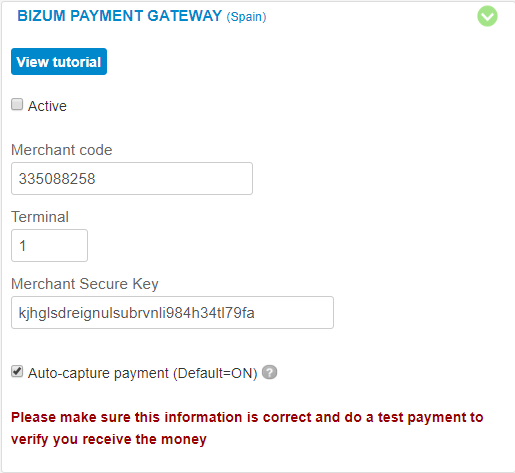
Step 3: Live testing
Unfortunately, Bizum doesn't provide a Sandbox environment. For this reason, all purchase tests must be done live. The minimum price for using Bizum is 0.50€.
As with all payment gateways on TuriTop, it will be automatically activated on all your services and added to the checkout page of the widget. To test it, access any Service on TuriTop and make a test purchase. If the test fails, please contact support immediately from the More tab of your control panel.

Comments
0 comments
Please sign in to leave a comment.