
Sofort is a direct and secure bank transfer payment method. When a customer selects Sofort as their payment method, they need to log in to their account and use a two-factor authorization code to verify the payment.
Sofort requirements
To enable Sofort on your TuriTop account, you must be using Stripe. Go to Company Tab >>> Receiving Payments >>> Stripe, Sofort will only work when Stripe has been connected, it is enabled and Sofort is active.
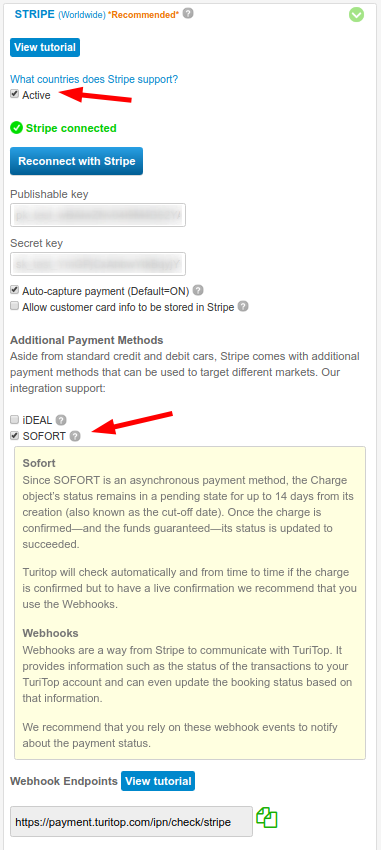
Payments with Sofort
With Sofort the payment is authorized when a customer makes a booking and uses Sofort to pay. A bank transfer from your customer’s bank account is initiated after the authorization. The bank transfer can take from 2 to 14 days but it usually takes 3 business days. Funds are not guaranteed until they have been received by you.
During this period, the payment status in your TuriTop Booking Tab shows as Payment pending. It automatically switches to Paid when the funds have transferred.
While the status of the booking is as Payment pending it cannot be edited. If you need to edit any data, you must wait until the booking is confirmed by Stripe. In the case, very unlikely, that Stripe does not confirm it within 14 days or his client wants to pay it for another payment gateway. Then, you must delete it and create a new one.
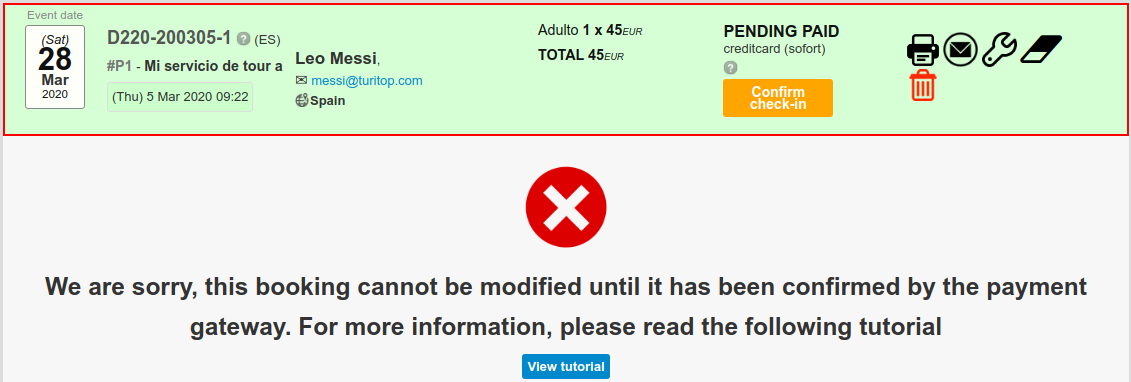
Webhooks
Webhooks are a way for Stripe to communicate with TuriTop. It provides information such as the status of the transactions and can even update the booking status based on that information.
Step 1
Go to your TuriTop Account >>> Company Tab >>> Receiving Payments section >>> Stripe >>> Sofort >>> Webhook Endpoints to see a generated webhook link and copy it.
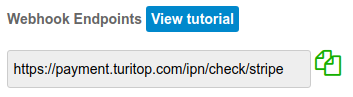
Step 2
Go to your Stripe account Dashboard Webhook Setting and select Add Endpoint at the top right.
Step 3
Paste the link into the Endpoint URL field and click receive all events.
Step 4
Select the Latest API version from the Version section and then Add endpoint.
Step 5
Repeat this process for Live after adding to Test Data, or vice versa.
Step 6
Add events manually from the Events to send dropdown. The events needed by our Stripe extension are:
- charge.succeeded
- charge.failed
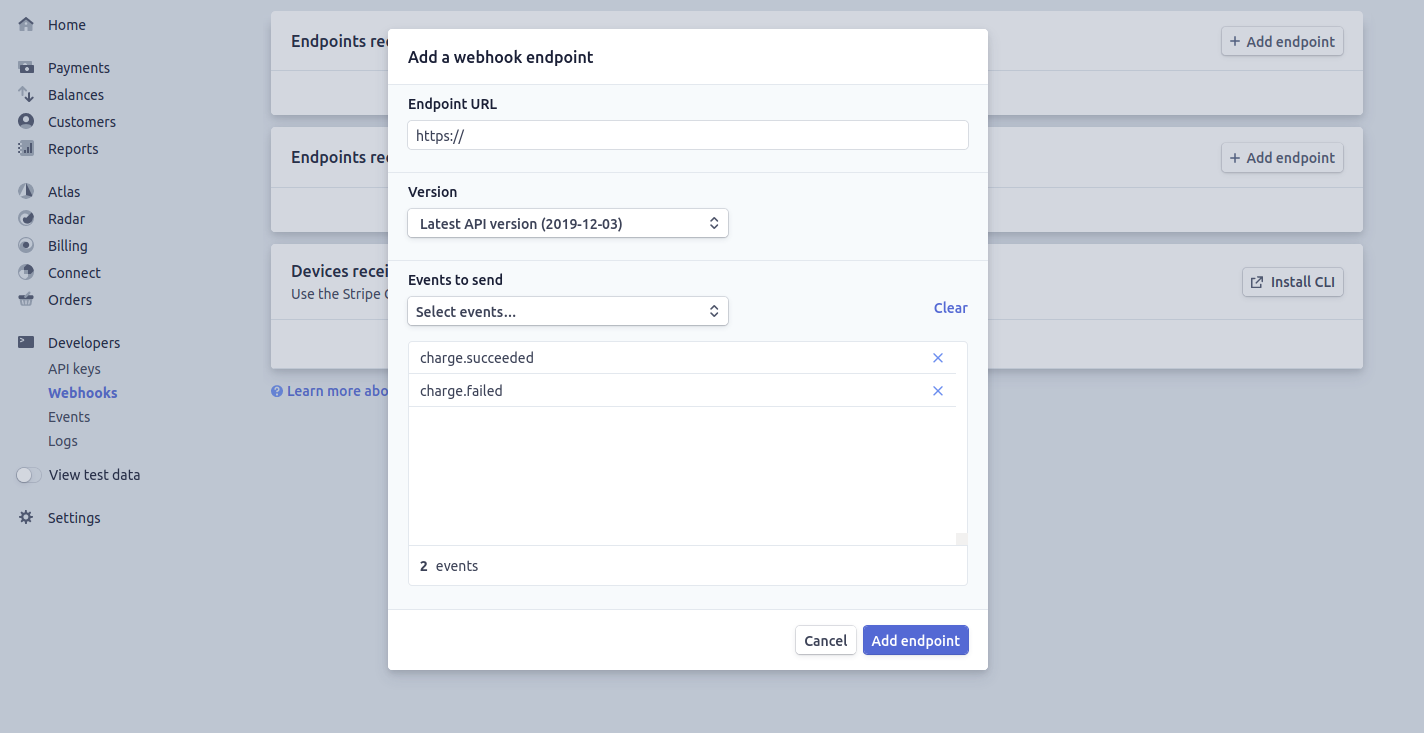

Comments
0 comments
Please sign in to leave a comment.