To connect to this payment gateway, go to your TuriTop control panel >>> ''Company tab'' >>> ''Receiving payments'' >>> ''Global payments''.
The data you need to integrate TuriTop, will be provided by Global Payments.
For the integration, you will need Merchant ID and Secret Key; you can also add your Account (optional).
The next step is sending an email to support@realexpayments.com along with your Merchant ID, the Merchant referring URL and the Merchant response script URL to the Global Payments support team, (you can do this by clicking on the red and yellow text at the end of the section shared above).
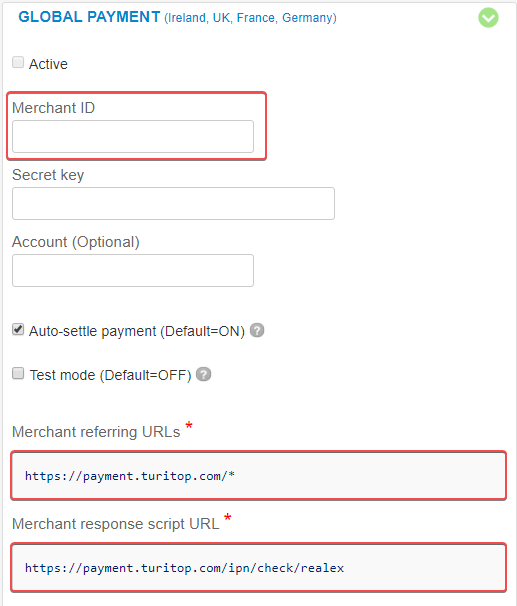
Note: if you need to capture payments instantly, keep the Auto-settle payment checkbox checked.
1 - Set up your Global Payments account
Global Payments provides merchant services and payment gateway services.
Merchant services are the services that you need to request transaction authorization from your customer’s card issuer and to transfer funds from the customer’s account to your bank account.
The payment gateway provides the infrastructure that connects your site to your merchant services account.
The sales team will help you to identify any additional services that you need on your accounts like 3DSecure cardholder authentication or Dynamic Currency Conversion.
 Keep in mind: if you already have a merchant services account, you can still open a gateway only account with Global Payments here.
Keep in mind: if you already have a merchant services account, you can still open a gateway only account with Global Payments here. 2- Integrate with Global Payments
You will be provided with a test gateway account to develop and test your integration. The developer center provides access to all the integration resources needed to complete the integration, like sample code, software development kits, documentation and test cards. Your account manager will be available to answer any questions from you or your developer.
3- Activate your Global Payments Account
Once your application has been processed and your integration completed and tested, you can confirm that you want to activate your account by emailing your Global Payments account manager. Within 24 hours, you will receive a call and an email to confirm that your account is live. It is recommended that you process a live transaction on your website as soon as possible to familiarise yourself with the entire process, from authorization to settlement.
4- Go Live!
You can now begin accepting payments online. The Global Payments support team will still be available to answer any questions that you may have.
 Keep in Mind: for further information, you can visit Global web, everything from the products, features... is explained there
Keep in Mind: for further information, you can visit Global web, everything from the products, features... is explained there
Comments
0 comments
Please sign in to leave a comment.