Deleting a Booking temporarily
Select a booking you wish to erase and click con the cash bin icon to your right. Then, click on the erase button bellow:
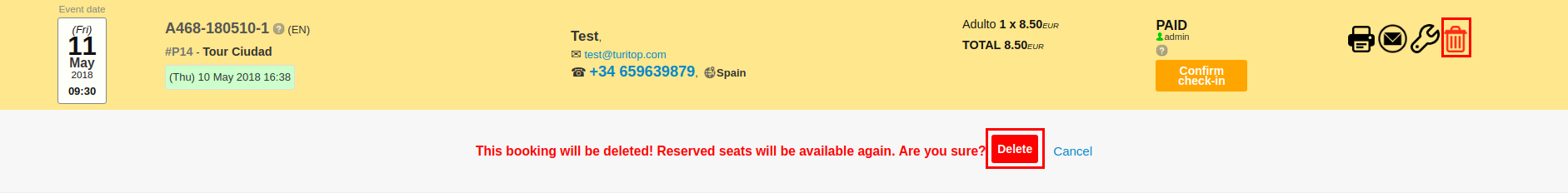
The booking will be temporarily deleted. This means that the seats are now available again. If you wish to undo this action, please click on the Undo button.
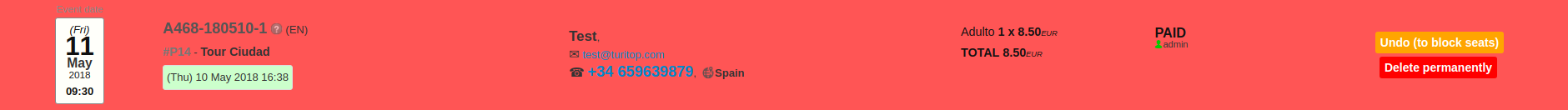
Delete a Booking Permanently
In order to permanently delete a booking, this must have been deleted temporarily. Next, click on delete permanently:
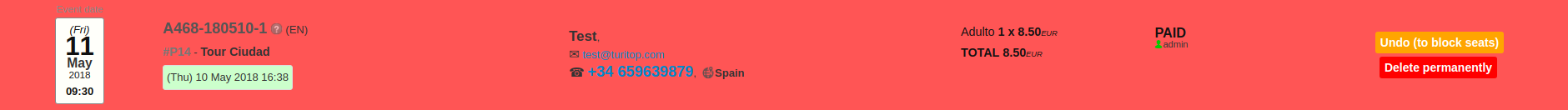
A pop-up warning will prompt asking if you're sure about going through with the delete process:
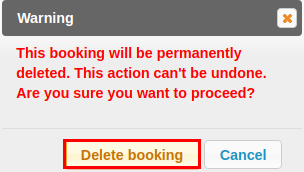
Once you click on "Delete booking", it will be deleted permanently.
 Warning: this operation can't be undone. Once you've erased a booking permanently you won't be able to access it again.
Warning: this operation can't be undone. Once you've erased a booking permanently you won't be able to access it again. Keep in mind: this procedure can only be achievable by an administrator, never by an agent or custom user.
Keep in mind: this procedure can only be achievable by an administrator, never by an agent or custom user.

Comments
0 comments
Please sign in to leave a comment.