Step 1: Visit the website
The first thing to do is to open Safari and visit the page that you'd like to save as a shortcut icon. In this case, we'll go to the section "Calendar" tab on your TuriTop Booking system control panel.
Step 2: Tap the share (middle) icon
Tap the middle icon at the bottom of your screen.
Step 3: Add it to Home Screen
Now press the icon with a plus sign which reads "Add to Home Screen".
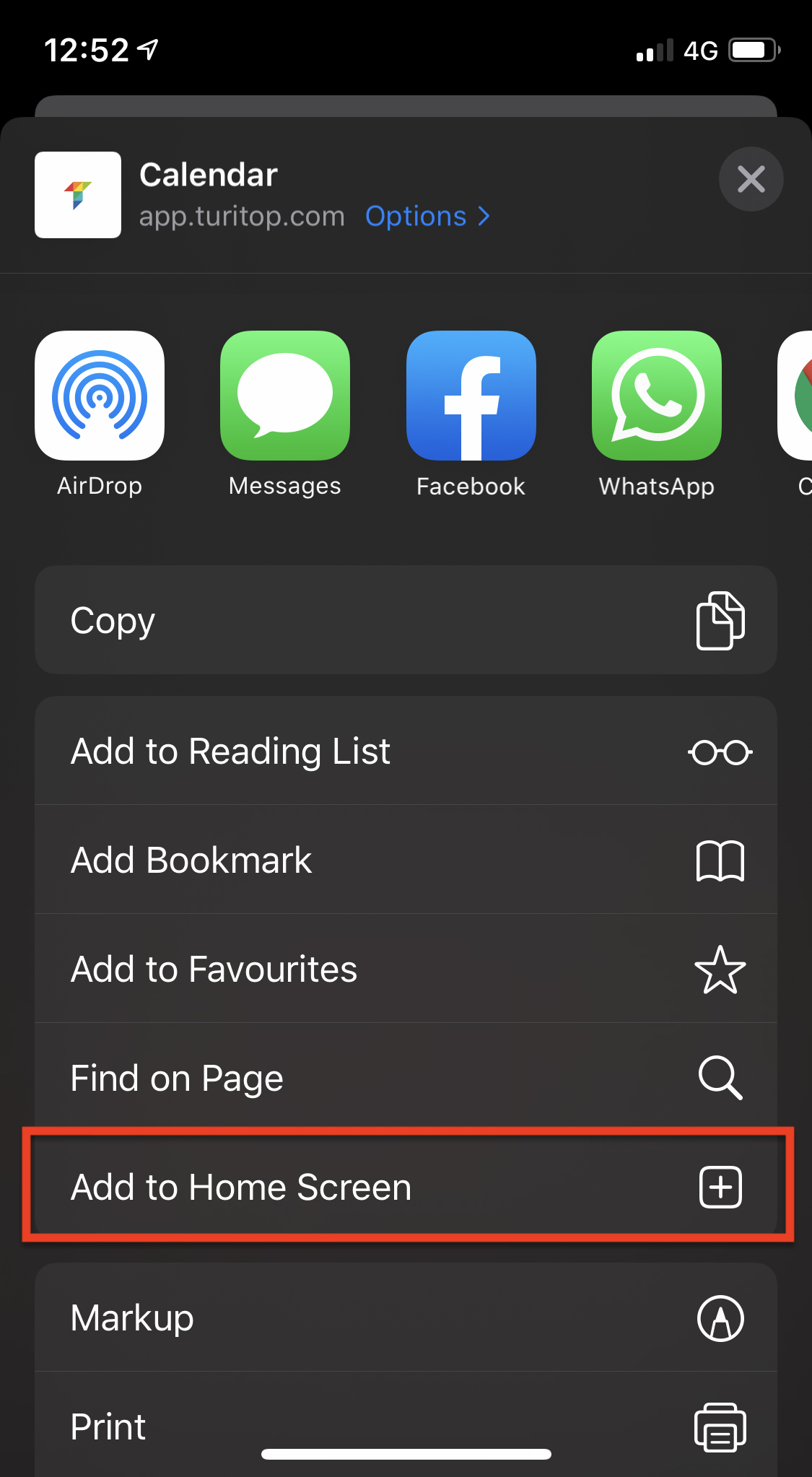
Step 4: Choose how to name it
Choose how to name the shortcut and press "Add".
Finally look for your new icon with TuriTop logo on it. Click it and access to your booking system whenever you want.
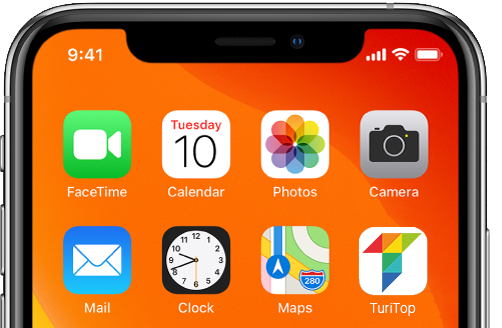


Comments
0 comments
Please sign in to leave a comment.