
Step 1: Visit the website
The first thing to do is visit the page that interests you save as a shortcut icon. In this case, we'll go to the Company tab of our TuriTop booking system. Now that the page is loaded, click on the icon at the upper right corner of your browser (three dots):
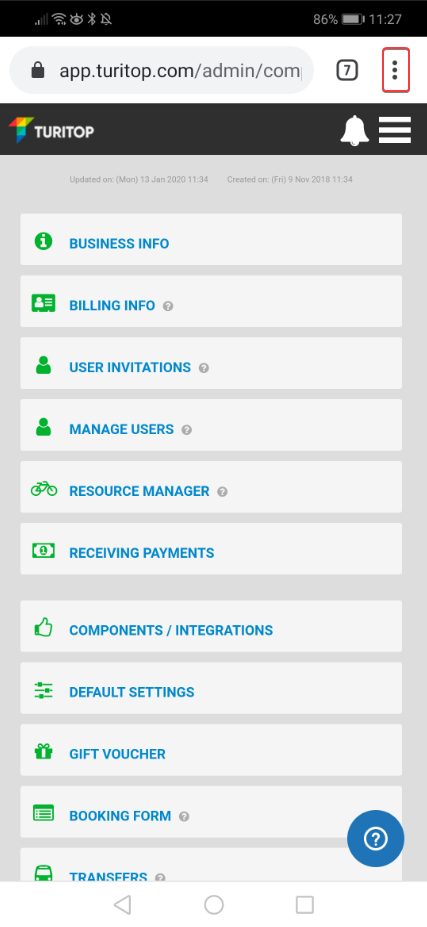
Step 2: add the shortcut
Click on the Add to Home screen section:
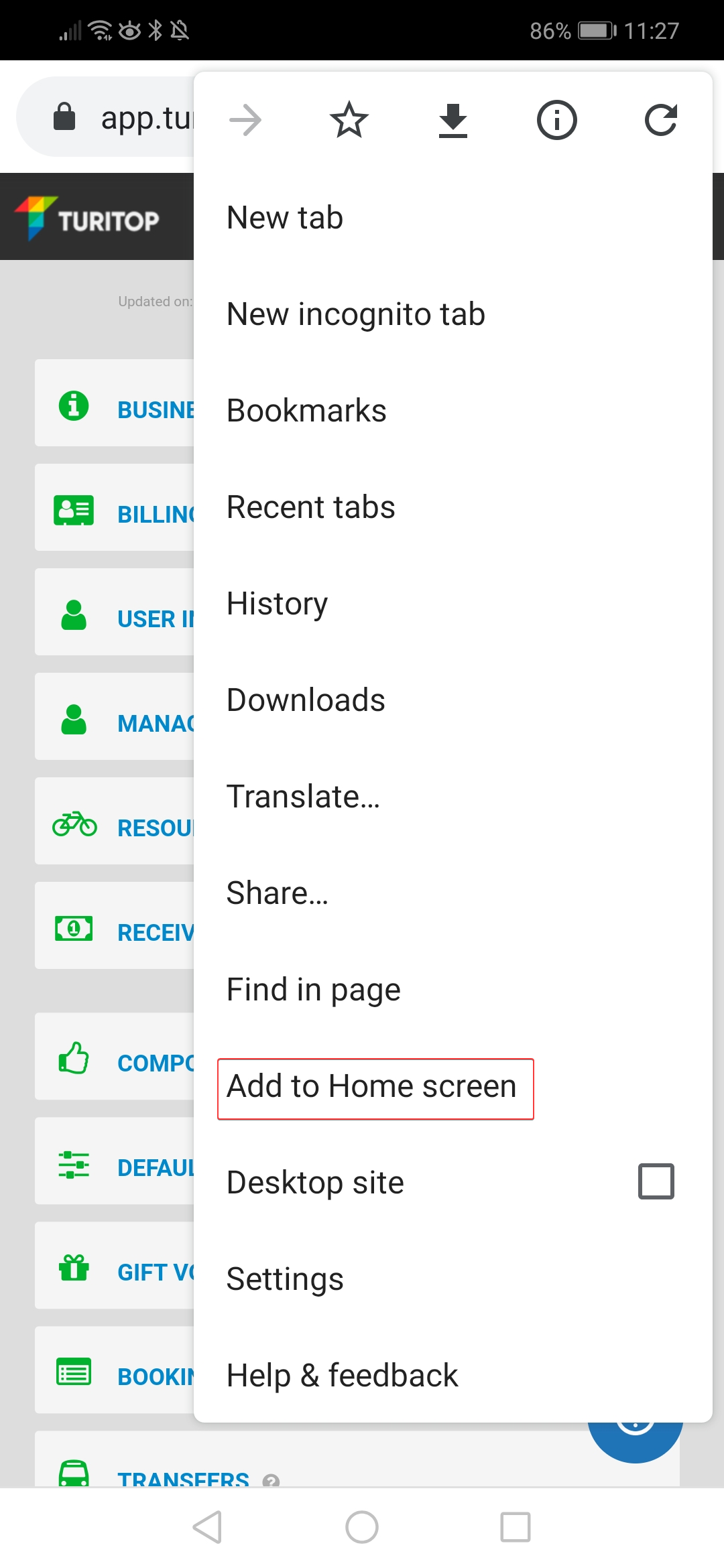
Step 3: rename and add
In this menu, rename the shortcut as needed and click on Add.
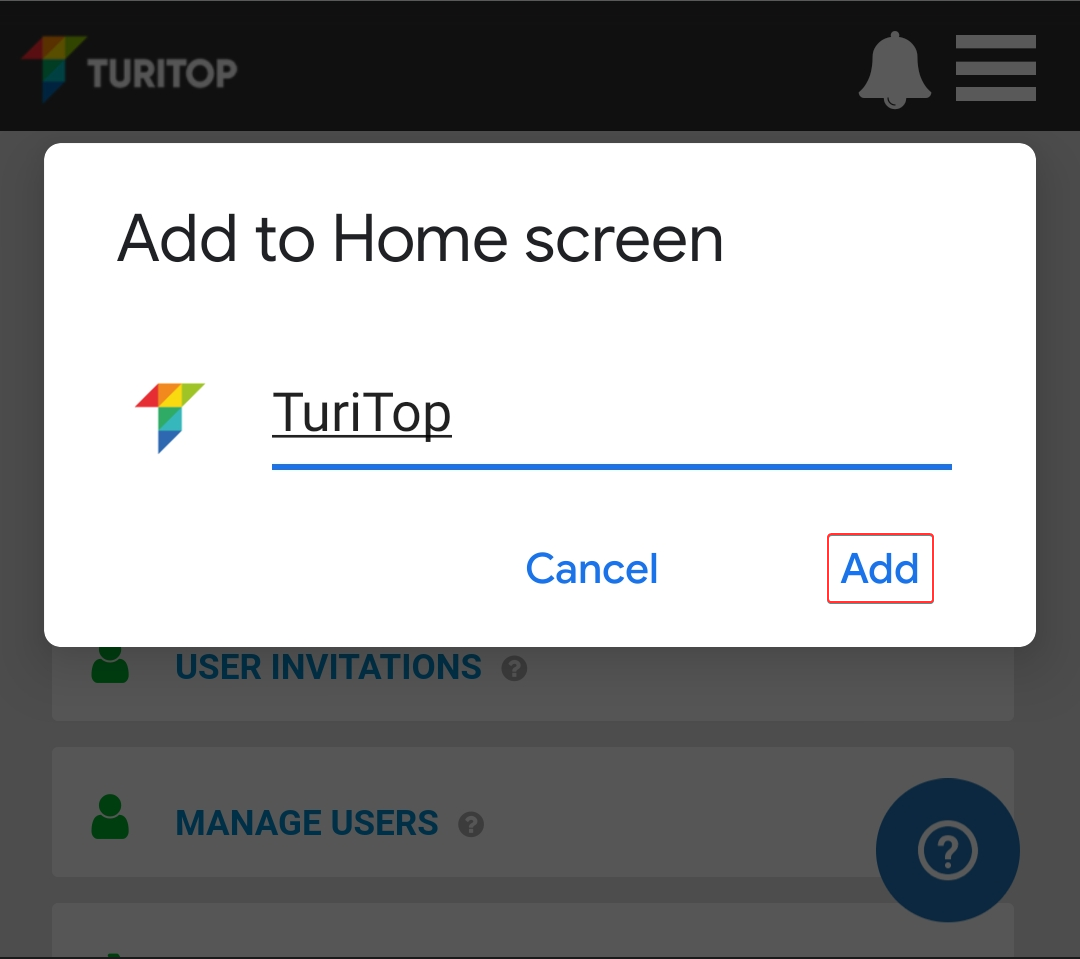
Click on Add once more:
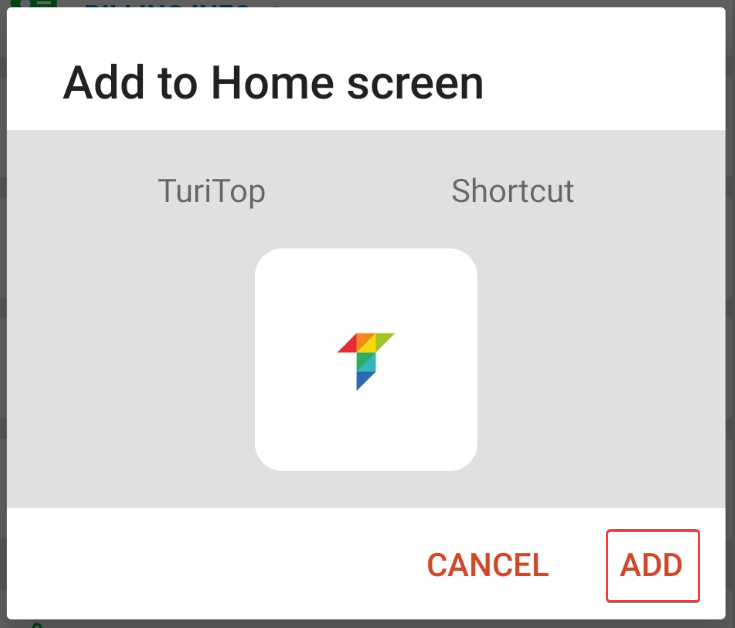
Now you'll see your icon shortcut on your Android device Home Screen:


Comments
0 comments
Please sign in to leave a comment.